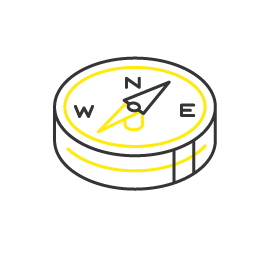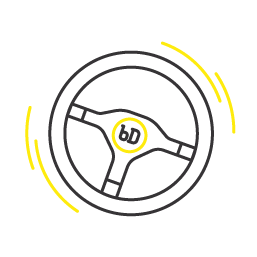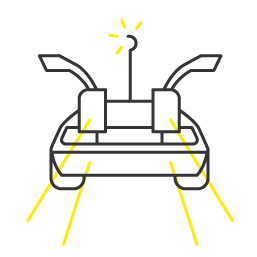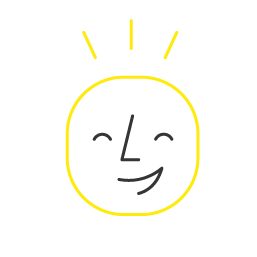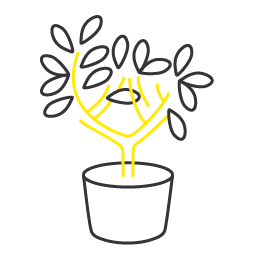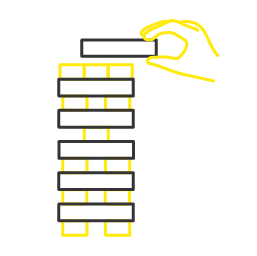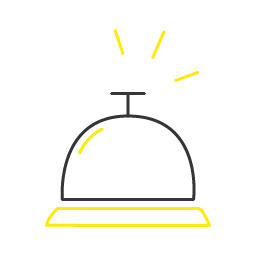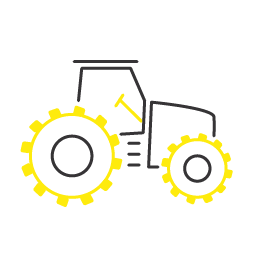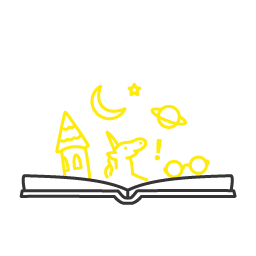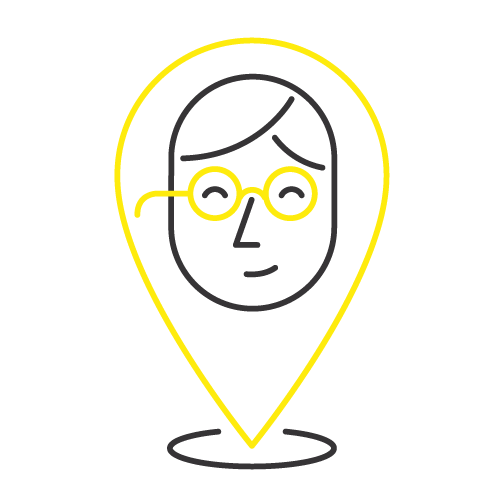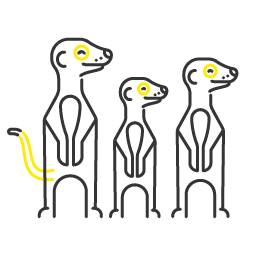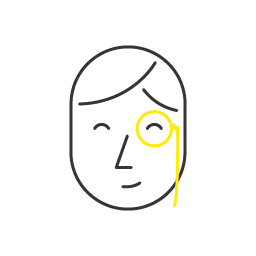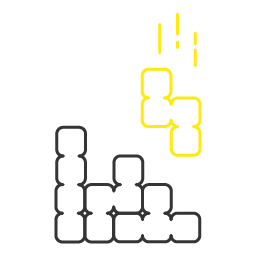Managing cashflow begins with a budget. Budgeting may seem boring but it is key to understanding where your money goes. Without a budget, you have nothing to benchmark your actual expenditure to. Many people find the process of comparing budget versus actual a confronting and surprising exercise, we can all be shocked when shown exactly where we have cash leakage. The first step to getting this clarity is taking the time to prepare the budget. So start by working backward and understand what your income is and where you spend your money.
In our recent ‘what they didn’t teach you at school about…personal cashflow’ webinar, there were a few questions on where to start and what tools to use to budget effectively.
Depending on your needs, and preferences there are countless tools available for budgeting some more complicated than others. They range from a simple spreadsheet to an online app that pulls in your bank data, categorises and provides reports for you to analyse. Whatever tool you choose, the key is to make sure you keep them updated.
Below is a snapshot of the tools we have personally used and found helpful for our clients:
Spreadsheets
They’re not revolutionary but they definitely have their place! It’s simple and effective and a good place to start. We provided a template spreadsheet at the end of the webinar – if you missed it you can download it here: cashflow template
Both Microsoft Excel and Google Sheets also have budget templates. Both of these are user-friendly and easy to update. The Google Sheets version provides an aggregated net position when updated regularly over time. It’s a great way to check you have input the right information because if your bank balance doesn’t meet the calculated balance in the budget, something has gone awry.
The ASIC Smart Money Website also has an easy-to-use budget planner and template spreadsheet.
Many banks now have online budgeting tools and features within their online banking apps. Some of the banking apps automatically categorise expenses and have the ability to update the categories, set notifications and export tax reports.
Online tools and apps
If you prefer a more automated approach, there are a number of apps available that will pull in bank data and auto categorise using artificial intelligence [AI] and learn from your corrections. Generally, such apps charge a small monthly fee but at the equivalent cost of just a couple of coffees a month, they are well worth the investment.
Xero
If your accountant is a Xero partner, they may be able to set up a personal Xero file on your behalf to so you can link your bank accounts and credit cards and create your own personal Profit and Loss. A Xero file usually comes with a business based set of accounts, however we can easily change this to show personal spending categories that are relevant to your personal finances.
MyProsperity
The financial planning team in Sydney has been using MyProsperity as a personal wealth portal for their clients. It allows you to add your bank data and auto categorises transactions based on the bank descriptions. The categories are easy to tweak and there are handy tags you can add to your transactions if you wanted to categorise them by for example ‘tax deductible’ or ‘rental income’.
The mobile app makes it really easy to update and know where your monthly income and expenses are on the fly. As a bonus, MyProsperity has many more features including market linking your investments and other assets so you can have a full overview of your financial position.
If you’re located in Sydney you can sign up for an account here.
For all other states please contact oneplace@businessdepot.com.au.
Managing your cashflow is critical to understanding how you are tracking towards your financial goals. If you need a hand getting started or want to discuss any of the above tools in further detail, call 1300 BDEPOT or send us an email at oneplace@businessdepot.com.au and we will point you in the right direction.