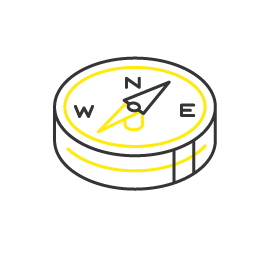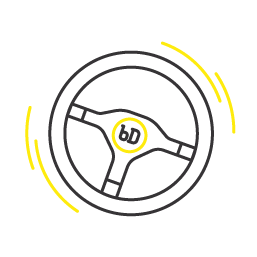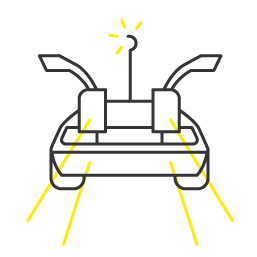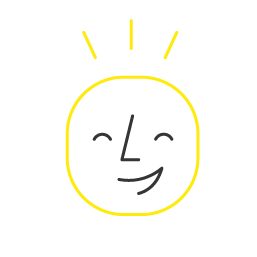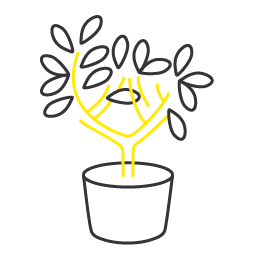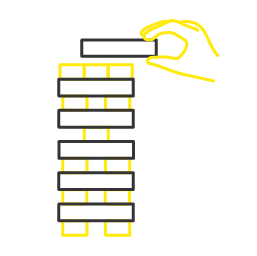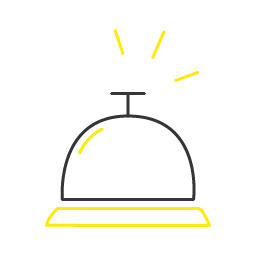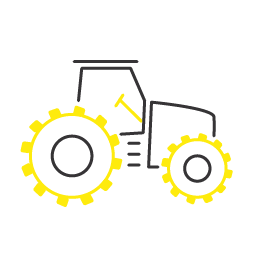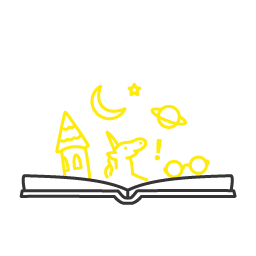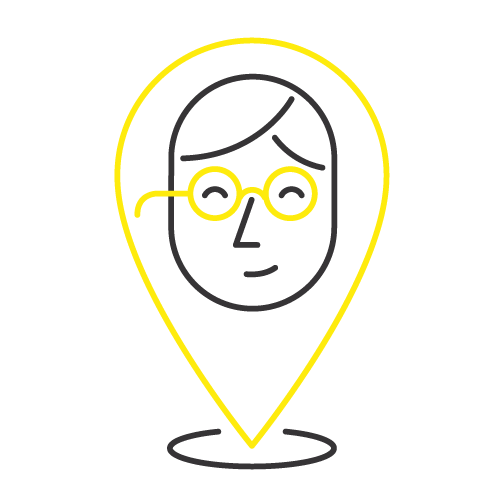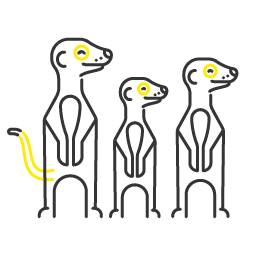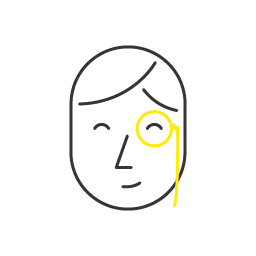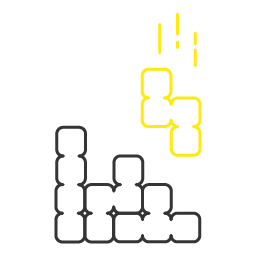There are many different catalysts that might cause a business to move to the cloud or change the apps they use [if they’re already operating within a cloud-based system]. That said, a number of common themes usually appear including the desire to streamline solutions, improve internal efficiency, and save costs through appropriately leveraging automation.
This push is usually championed by a key individual or individuals—but that doesn’t necessarily mean that these technological changes and improvements will stick in the long term.
You can’t simply implement a solution, invite a number of users then hope that it’ll work out exactly as intended. Often this approach has the exact opposite result and projects can end up having to be abandoned in their entirety.
There’s no doubt this is a huge waste when so much time, effort and money has been invested in a project.
There are two main steps to effectively make technology stick in the long term:
- appropriate research, and
- effective implementation.
Follow the steps listed below to help maximise your chances of successfully introducing new technology within your business.
the step-by-step process
1. get demos from the professionals
Don’t just rely on online videos and try to work everything out for yourself. Chances are, you’ll learn far more by speaking to representatives from the technology provider itself—so sign up for a proper demonstration where they can take you through the tool’s end-to-end functionality and answer all your queries.
2. ask as many questions as possible
I’m sure you’ve heard of the phrase “There are no dumb questions”. So try and ask every question that you have about the solution, even if you think you might know the answer—it’s always best to know for certain. It might be a good idea to brainstorm potential questions before your demo call just so you can be sure that you don’t miss anything.
3. make use of free trial periods
Most tech solutions have a free trial period but even if they don’t, I suggest you ask for one. When you sign up for the free trial, make sure you do it at a time when you’ll actually use the product. For example, don’t sign up over Christmas or when you’re on holiday. Give the solution an appropriate amount of time and attention so that you can really get used to it; this is critical in working out if it’s right for your business.
4. get feedback from your peers
Social media allows you to connect with other people in your industry or sector all around the world and practical feedback on how they’ve found a product is readily available. There’s a multitude of Facebook and LinkedIn groups you can join to get an ongoing stream of product reviews, recommendations, and more. Take advantage of these to read everything you can about a product before making a purchase decision.
5. purchase the right subscription levels
Most technological solutions have multiple subscription options according to the levels of functionality they offer. However, most people also want to save costs. If there’s a subscription level that best suits your needs but is not necessarily the cheapest option, it’s still probably the best one for you. Remember that if this is implemented correctly, you should be saving money anyway by having better internal processes, becoming more efficient, and automating time-consuming work.
6. make sure that your apps integrate
If automation and efficiency are your goals [which they should be], then you need to make sure that your apps all talk to one another. Gone are the days where you use only one piece of software. Chances are, you’ll have multiple apps in your tech stack—and these should all have a level of integration that, at a minimum, means they share the same client database. If you have to consistently re-enter the same information in multiple places, not only will you lose your efficiency gains from the cloud, but you’ll also run a greater risk of error. In an ideal world, they’d also go one step further, and each app would be able to trigger workflows and processes in other apps too.
7. learn about Zapier
If there are tools that you want to use but they don’t have a native integration [i.e. don’t naturally talk to each other], then Zapier may be your answer. Zapier is fantastic at getting different tools to work together—so it’s definitely worth trying.
8. assign an internal champion[s]
This person will learn all they possibly can, so they understand the product inside out. They’ll be the go-to person within the business who will not only make sure that the app is working but that it’s also being used properly. If your team is large enough then I’d suggest you have a different person for each app otherwise, someone might become overburdened with their role as the resident ‘tech guru’!
9. train your team and bring them on the journey with you
Don’t let your team fumble through by themselves. Make sure they get the training they need to properly use the technology and ensure they understand why it’s important, explaining the many benefits that it can offer. Include them in the decision-making and implementation processes. Inclusion and education are the two core pillars behind ensuring that the technology is widely [and correctly] used—so make sure you don’t neglect them.
10. if it’s a big change, hire a professional
If you’re undertaking a wholesale overhaul of your systems and you don’t have the right technical expertise in house to get it all working properly, engage an integrator to get the job done. There’s no point in making a mistake. This will only lead to frustration, delays, and rising project costs.
Remember: technology is always changing
Technology is ever-evolving. That’s a given. While constant change is disruptive and to be avoided, you also have to remember that it’s important to stay as nimble as is appropriate for your business.
Don’t be afraid to try new things. However, balance this with common sense. App overwhelm can end up confusing and annoying for your team, significantly damaging their productivity, so don’t just plump for every shiny new solution that lands in the app marketplace.
When adopting a new product, make sure there’s always a well-defined exit plan for the technology that you already use [e.g. how to export features and perform backups]. If you ever outgrow something or realise that it’s just not for you, don’t hang onto it for too long—this will just cost you more in the long run.
If you are thinking of moving to the cloud or changing up your existing tech stack and want to have a chat with the experts about how to best make it stick, contact our digital advisory team here or give us a buzz on 1300 BDEPOT.