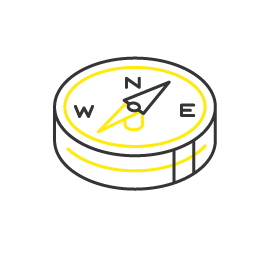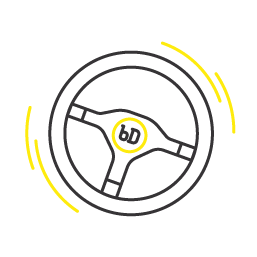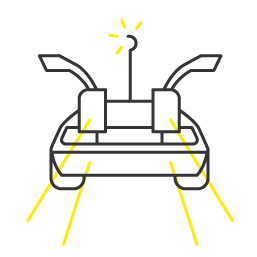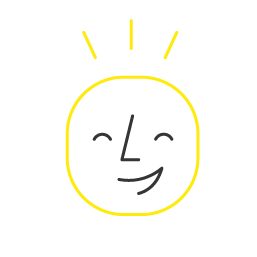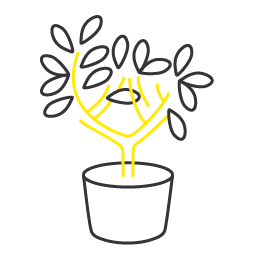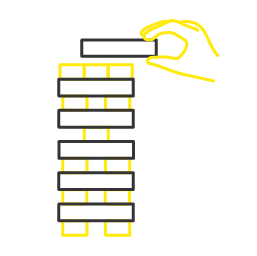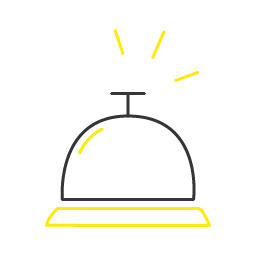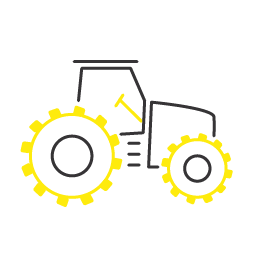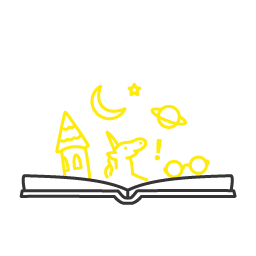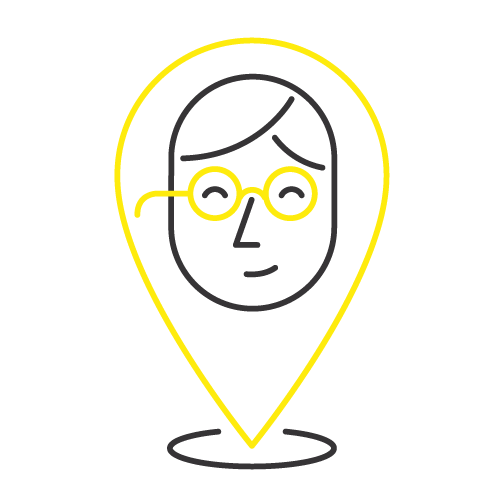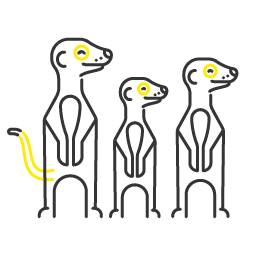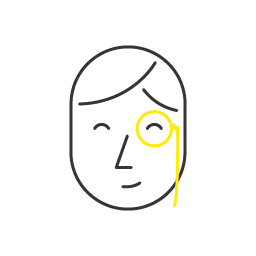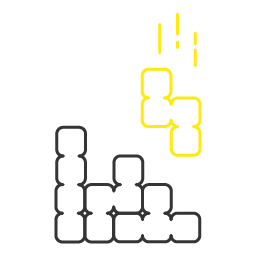If a picture is worth a thousand words, then a single video must be worth millions. Businesses want to create engaging marketing content and what better way to do it than video. Video can really showcase your team and build their personal brand. While on the other hand, it is also convenient and efficient for the end-user to consume.
Professional videos are at the top of every business owners tongue these days. Unfortunately, this is one of those scenarios where the quality of Tim’s work is only as good as his tools. But that’s ok, you don’t have to go out and hire a full-on studio or spend a ridiculous amount of cash on fancy equipment. I’m going to show you how we create professional-looking videos for cheap!
Ok, so I kinda assume that you have the basics, something to actually capture your video on and a tripod or something for you to prop your filming utensil up on.
This article focuses on all these little loose items that bring together the professional finished product. All these items together only cost $304.11
clamp lamps
Ok, so this is going to seem super dodgy but trust me, I’ve ordered this style through this supplier before and they deliver the product quickly and efficiently. I say as a rule of thumb you will need three clamp lamps two for either side of the subject and one for behind to create a theatrical glow. The glow is essential as it creates dimension and differentiates the presenter from the background. You will need something to clamp these lamps on to (see what I did there). I would recommend jumping onto Amazon and grabbing some filming stands to keep the lamps elevated. You want the two lamps on either side to be just above the presenter’s eye level so they illuminate the face.

This supplier actually sends two clamp lamps per bundle, so bonus for you, now you have a spare! They take around 2 weeks to be delivered to Australia. Please note that they are actually for American power plugs. I realised this after they arrived. You can also order adapters for Australian power points here.
You can purchase these clamp lamps here (the link has been removed as these products are no longer available on eBay – 4/10/19).
You can get a few filming stands here (the link has been removed as these products are no longer available on eBay – 4/10/19).
Total price = $106.27 (includes freight)
pegs
Kinda random but you do need these in your kit. Pegs are not just great for clothes, they are great for keeping everything secure. Particularly when you are clipping your filter paper to your lamps. I would not use anything plastic because those lamps can heat up if you’ve been using them all day. Alternatively, get some wooden ones as they are safer to handle after the lamps have been on.
Here’s an option from Bunnings.
Total price = $3.00
light bulbs
Natural light is unpredictable. Just as you were about to wrap up your 3-minute video all the clouds decide to showcase the sun and all of a sudden you are washed out. While using what mother nature gave you is a good place to start off, I would not recommend it when you are trying to deliver something that looks a million bucks. These light bulbs are bright. They fill the room, they burn your eyes if you look at them for too long so avoid that at all costs.
You can get your lightbulbs for filming here.
Total price = $36.85 (includes freight)
a blackout room
Use curtains, black sheets, thick card stuck to the windows. When filming you want the room to be completely dark. Now you can control the lighting and fill the room with your carefully controlled artificial light.
a background
Choosing your background is pretty important because it can determine that energy of your overall video. Having a busy background with team members walking around creates a bit of a hum and excitement for the video. It is a great way to make a company announcement.

Whereas having a plain background means your audience is only focusing on one thing, the presenter. Plain backgrounds are great for showing that level of professionalism. We bought this reem of grey paper which we use as a background for most videos as it is dark and plain and works well with the lights. Or sometimes we use a floor to ceiling blackboard which gives the slightest bit of texture but the same depth to the shot.
This is the paper we purchased is here.
The blackboard was free.
Total price = $135.00
diffusion paper
The diffusion paper is pretty essential because it filters the extremely harsh lights that are cast in your darkened room. You can buy some fancy filter paper like this one here and it will set you back around $25 aud, which is fine because you can reuse it, time and time again. Or, you can do it on the cheap and use bakers, wax paper instead! This paper is likely to come in contact with the heat of the lightbulb so it needs to be able to handle the heat *pun intended*. Using tissue paper or normal paper is likely to cause a fire so make sure when you are trying to diffuse the light you are using the right tools.
I have purchased this paper from Amazon before.
Or alternatively, drop into Woolies and get some baking paper.
Total price = $22.99
presentation
You can have all the fancy equipment in the world and deliver an awesome looking product out of the backend. But if the presenter of your video does not bring the energy, you won’t get that engagement you are looking for. Whatever your presenter is doing on camera, delivering a company update, informing your clients about Single Touch Payroll, times that energy that they are bringing by ten.
Bring the energy! Be the Tony Robinson of the room and command the audience.
.png)
I know it can feel a little weird trying to amp up a subject which can feel a little flat. But you need to portray your excitement during the delivery, otherwise, you will lose those eyes and it was all for nothing. Now bringing your energy on the day is free and it will tie your whole professional video experience together.
wastes of your money
Don’t get sucked into these money eating traps!
green screens
We have tried green screens before and I can tell you the end result is so laughable that they didn’t pass our eyes. Unless you are on the set of Game of Thrones, a green screen does not belong in your midst.
Your camera probably does not have the quality to render a green screen, there is no iron large enough that can uncrease those things and the backgrounds that you lay over your green screens scream FAKE! I love a good green screen if you’re trying to make a joke out of things, but never for a professional video.
a fancy camera
Fancy cameras are cool because they are just so damn fancy. They make you feel like a bit of a boss while you’re using them and you can zoom into a blade of grass and watch a little ladybird crawling around. But in reality, you just don’t need that. If having a fancy camera has been the thing holding you back, don’t let it be. Shoot your videos on an iPhone or Android. Phone cameras are miles ahead of what they used to be and they can deliver a fantastic quality image. And chances are, you already have one.
a top of the line microphone
Clarity of sound is vital for your professional video. But you don’t need to go out and buy a Rhode boom mic. You can pick up one of these lapel mics from JB HI-FI and they work a treat. They can plug directly into your camera or phone and you’re away!
Now you have a lot of exciting parcels arriving in the coming weeks. I’m pretty sure waiting for parcels is the most exciting part of millennial life so enjoy unwrapping all those little gifts from yourself. Once you have them all you are ready to start producing professional videos at a fraction of the price.
If you need any help with your videography or delivering professional video experiences to your audience, the team at businessDEPOT Marketing is ready to make you the star!
Originally authored by Tyson Cobb.