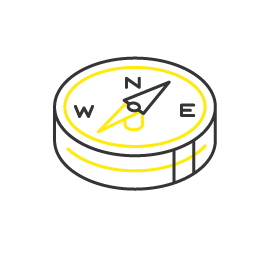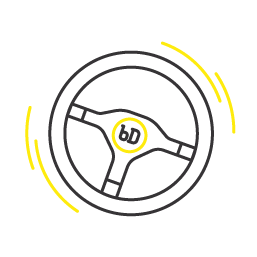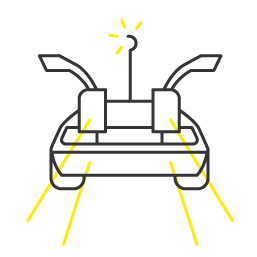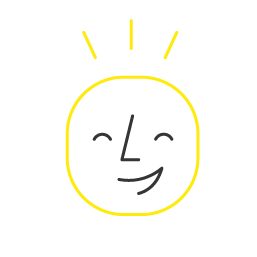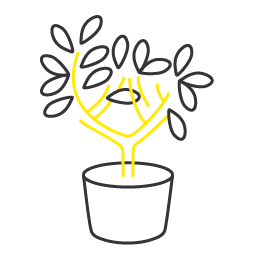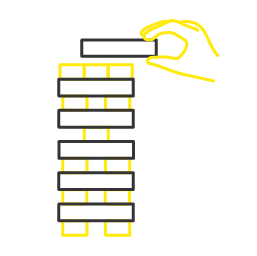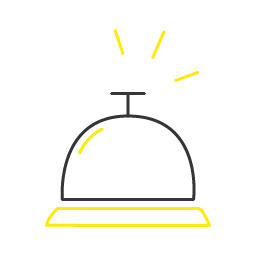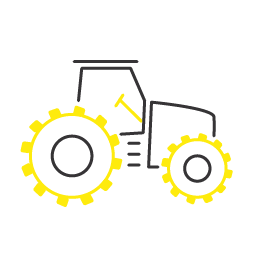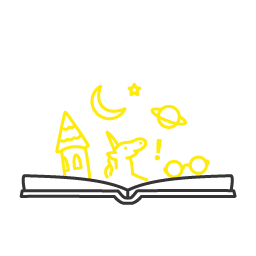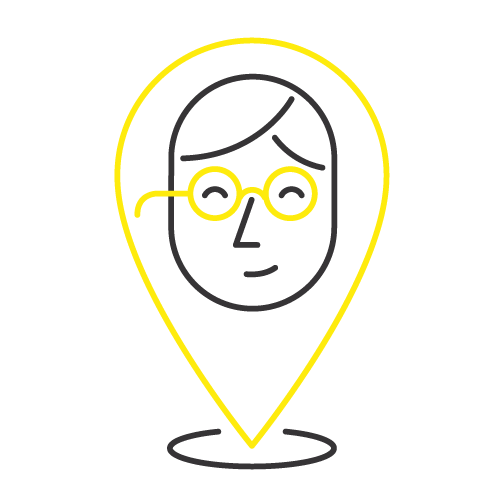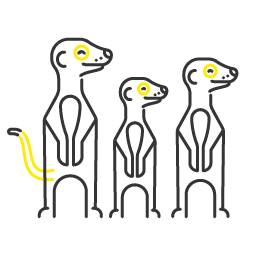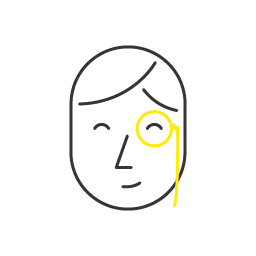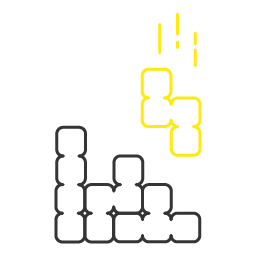While it might sound like something that will improve marketing performance, and it will, many small businesses don’t know how to set up even the most basic marketing automation. Email marketing is still one of the most effective marketing channels today. In B2B, the benefits of email marketing are evident in its ability to engage an audience throughout the long B2B sales cycle.
Your email marketing doesn’t need to be cumbersome. It can be automated! As opposed to sending once-off marketing emails every once in a while, an automated email campaign will facilitate regular engagement with your database to keep them on your good side. Plus, automating your email campaigns will drastically decrease your time spent on email marketing.
Marketing automation is now easier to use and more affordable than it has been historically. For a business owner, platforms like ActiveCampaign makes it easy to build out even the most complex automation workflows.
Email marketing automation refers to software that will automatically send emails to contacts based on specific rules that you define in your automation software. These rules are triggered by things like signing up to your blog or clicking on a link on your website.
Before getting caught up in all the possibilities of marketing automation and the complex customer journeys that go with it, let’s take a look at some simple “101” email marketing automations you can set up now.
welcome email
This is one of the simplest yet most easily forgotten automated email sequences. The trigger for your welcome email is when someone subscribes to your blog. It’s a warm welcome. It’s a chance to begin building trust and offer up something of value to keep your new subscriber on their good side from the get-go. It’s also an opportunity to thank them for subscribing.
You may choose to offer some additional content in your welcome email to get people exploring your website more.
update your email preferences
Cleansing your database is quite often a tedious task. Sometimes it requires a lot of manual data entry and can take weeks on end. It’s not a fun process for anyone. But, there is an easier way to keep your database healthy and segmented properly without having to lift a finger or touch a keyboard.
Scheduling a recurring email [I would suggest quarterly] to send to your entire database asking them to update their email preferences places the burden of cleansing your database in the hands of your own database contacts.
Create an email with some simple text and a call to action button. The button is linked to your email preferences page which you can find within your email marketing platform. Here, contacts can choose what information they want to receive. They also can update their email and name. They may even choose to unsubscribe, which isn’t necessarily a bad thing. If they unsubscribe they are most likely not your ideal customer anyway.
Schedule this email to go out quarterly and watch your database start to cleanse itself over time!
new customer welcome
Similar to your blog subscriber welcome email, the new customer welcome email series is triggered when someone is changed from a lead or opportunity to a customer in your CRM.
This is a great way to start the working relationship off in a very positive way. Send your customers on a journey with the welcome email series using content that is relevant to them. You may even choose to include a pre-recorded welcome video featuring you and your team. The content in your email doesn’t need to be tailored to each client, that would obviously cancel out the automation. However, given they are a customer you would have captured enough information to personalise the email series you send to them. Using first names and business names for some basic personalisation is a good place to start. For example, instead of saying “Hi there! Welcome aboard”, you can use merge tags in your emails to pull in the first name so it’s a little more welcoming, “Hi Tyson! Welcome aboard!”.
event workflows
Hosting events is a great way to showcase your expertise and give people a taste of your brand. It can often be difficult to see a good attendance rate of those people who registered. Keeping someone engaged from the moment they open the first event launch email you send, through to registration will increase your chances of a good attendance rate.
At businessDEPOT, we’ve been running events for the past 5 years and have learned a thing or two about email marketing for events. Setting up automated email workflows for our events has saved us an immense amount of time and reduces the anxiety that no one will attend.
Your event’s email automation should be simple. From the moment you send the launch email, an automated email workflow should follow that will send contacts a reminder to register “Before we run out of seats!” a week after the first email. Then, you can set your own schedule as to when emails are sent. A good rule of thumb is to leave yourself a 6-8 week promotional period where you have 6-8 emails scheduled [including your launch email] with each email focussing on something specific about the event. From speaker profiles to the experience they can expect. Maybe even a video halfway through your workflow from a headline speaker giving some quick insight into what attendees can expect to learn at the event. This will keep your database engaged throughout the entire promotional period and grow your registrations.

Following registration, you can set up another automated email workflow to manage your attendees. For example, once someone has registered for your event, an email is sent with all the event details, calendar link, contact details and any other goodies you wish to include. Then it’s up to you how often you want to remind them about the event date approaching. The idea is to create excitement using your emails so they are more likely to actually attend.
There is no need to spend hours or days building and sending emails for your events. Map out a very basic workflow, set it up in your marketing automation platform and duplicate this each time you have an event. Trust me, it works wonders for your events!
online course workflow
Online courses are popping up everywhere! They’re a great additional revenue stream or a way to add more value to your clients. Marketing used to be about the width of your wallet. Today it’s more about the width of your brain. People want to be educated and learn something new. Online courses are an opportunity for B2B businesses to be the teacher.
There are many different tools to create your online course. I’m not going to go into detail on these tools but if you want to explore options, look no further than Course9.
Online courses are often best delivered using email. And this is a very simple email workflow. You have your course assets finalised. You have a landing page for people to sign up to the course [free or paid]. Now you need an email workflow that will deliver the content to your audience to the frequency you promised in your course outline. If that’s a weekly delivery, set up emails for each course section and place those emails into an automated workflow that will send at the same time every week. Switch the workflow on. Sit back. Relax. And get cracking on your next course. Simples.
nps/customer satisfaction surveys
You want to know you’re doing a good job, right? Who best to tell you that then your customers. Administering regular customer satisfaction surveys is very simple email automation to set up. We set these up for our clients as a way to gauge customer satisfaction following the completion of a job. For example, when the job is done, they tag that customer in their CRM [let’s say the tag is “NPS”]. This tag triggers an email to be sent to the customer asking for feedback on how they thought the job went. Were they satisfied? Or were there some issues that need to be addressed?

The first thing you need is a survey. The most common online survey tool people use is SurveyMonkey.
Then, you can use the link that is provided by SurveyMonkey to access your survey. Place this behind a button in an email with some supporting text to entice customers to leave some feedback on a recent project completed.
to bring it home
There are many more automation sequences and workflows you should be using. Some can become quite complex and confusing. But these 6 email automation workflows are often overlooked even though they are simple to implement. Even if you only use one of these, it will still drastically improve your digital marketing performance and maintain an engaged online audience.
Originally authored by Tyson Cobb.