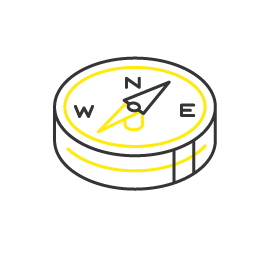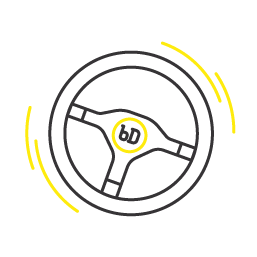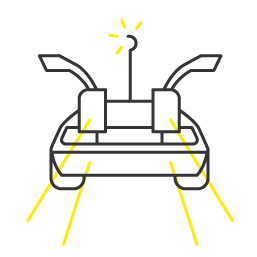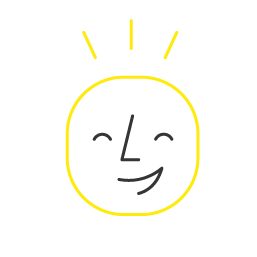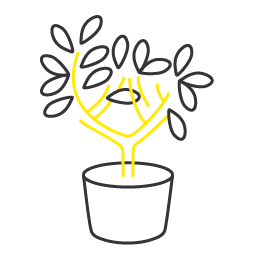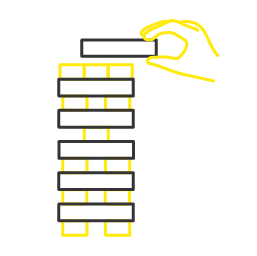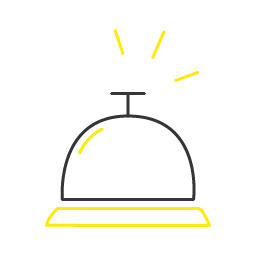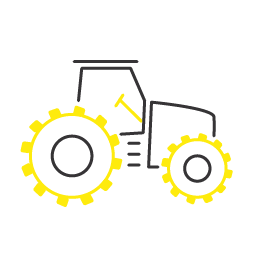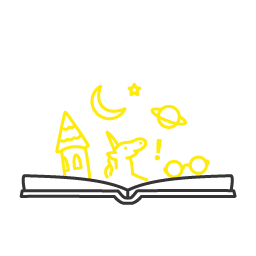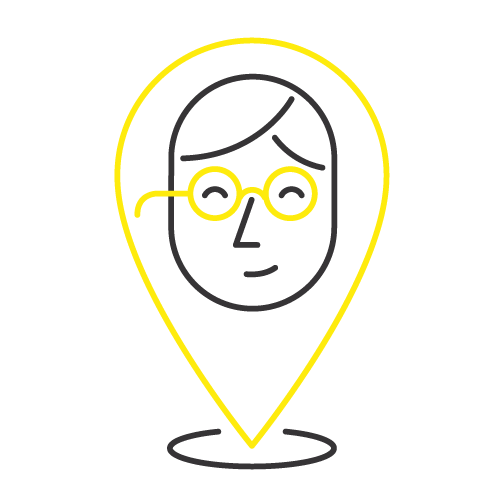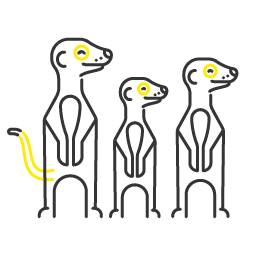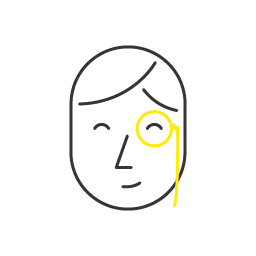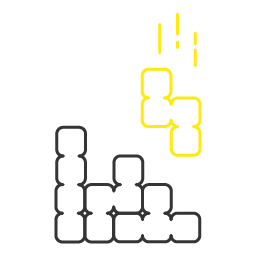Everyone wants to be on page one of Google. I’m sure that is what business owners and kindred spirits alike wish for. One week you are on top of the organic pile, and the next, you are 5 pages behind. Why? There is never one reason, but I can almost guarantee that 9 times out of 10 it has to do with your Keywords. According to Technopedia, “a Keyword is a particular word or phrase that describes the contents of a webpage.” Keywords form the bridge between the very rigid world of the internet and your web pages. Basically, these magical little string of letters helps search engines match a page to an appropriate search query in Google.
These can literally make or break your website and should be at the forefront of all the content you write, changes you make to your website and additions or extractions of any website text.
where do you find these keywords?
Well… Finding Keywords that will improve your rankings [but are also relevant to your business and products and/or services] should really be done through Google’s keyword planner which sits within Google AdWords. There are other SEO tools out there which are amazing such as SEMrush, but, they can be a major monthly investment. If you are only going to use the platform to find Keywords, that could be cash you could invest elsewhere. While you are just getting the hang of it, I suggest you create your business a Google AdWords account and use the keyword planner tool to see what people are searching in your industry and use these keywords throughout your website.
where do I put my keywords for better SEO ranking?
When including your keywords on your webpage, ensure they go in a few key places for optimal results. If you have a basic WordPress website, the below elements can easily be updated in your WordPress CMS [Content Management System].
- Page title
- Page copy
- Page meta description
- URL
- H1 or H2
- Image files
Recently, I learned just how important it is to include your keywords in these areas. Google looks for relevant keywords in these places mentioned above, as it recognizes having keywords in these areas as an authoritative source on the subject and will then rank your website high in search results when people use these keywords in their search query in Google. The placement of your keywords is just as important as the keyword itself. If you don’t know how to add keywords in the above elements of your website, enlist the help of your digital partner to do this for you.
what to look for?
Searching for Keywords can be daunting, where do you start, what do you look for? Keep your business in mind and think about what your customers will actually be searching for. I find it helpful to think of keywords as ‘search phrases’. So, think about what sort of words are they most likely to use? Are they more likely to type around three or four phrases, in which this would be a long tail keyword? When it comes to the more technical elements, be sure to find the right balance of volume and demand. You don’t want to be focussing on search phrases and keywords that deliver a very low or no search volume per month.
what not to do when it comes to SEO and keywords
Keyword stuffing happens when keywords are overloaded into the website. Including every part of the country under the sun on your website when you are only based in one place or using a keyword in every sentence is detrimental. I recommend mentioning the content 2-3 times in the body of text on a webpage. However, you need to make sure the text flows and keywords are used in a natural way. Should you overuse keywords on a page, this is considered keyword stuffing and that is a big no-no. Google will not give you any accolades for it (in fact I have heard from an SEO expert that it negatively affects your ranking on Google, so you can say bye-bye to page 1 ranking if you do this) but it also disrupts your users experience when people engage with your website. Focus on a natural writing style, perhaps use a copywriter when incorporating those keywords on your webpage.
Keywords are not something you can set and forget. Stay on top of these phrases should they change. Updating your Keyword list and adjusting your website text to reflect is important if you want to stay on top of Google’s nice list.
Questions? We’d love to talk about all things marketing with you. Get in touch with the businessDEPOT Marketing team!
Originally authored by Tyson Cobb.