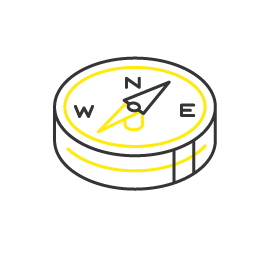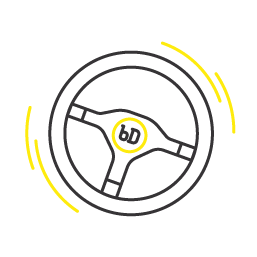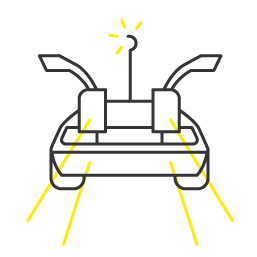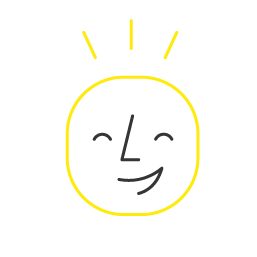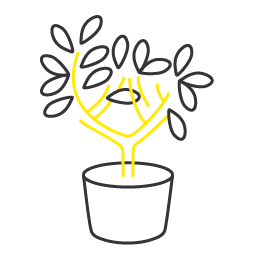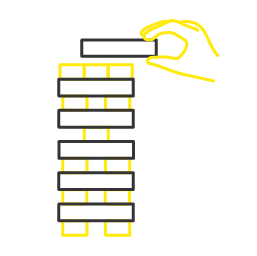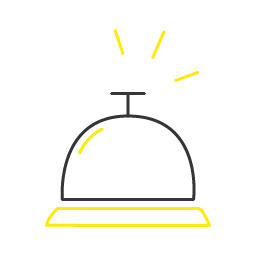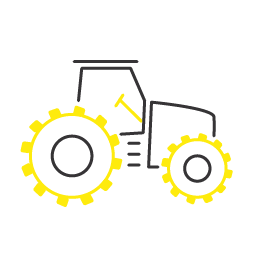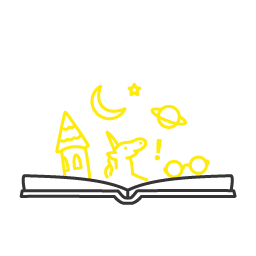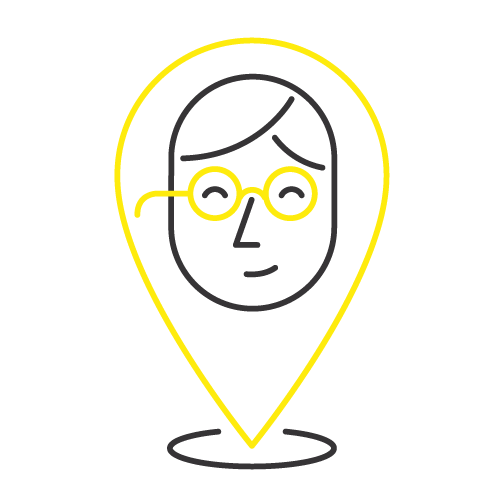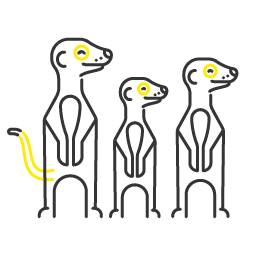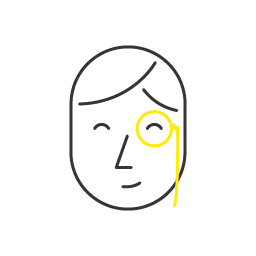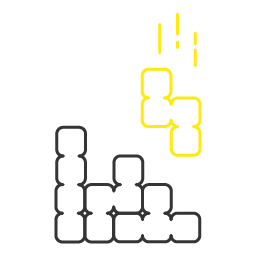Unfortunately, when it comes to shooting video marketing content, one of the biggest barriers that seems to exist is the actual camera itself. We feel we need a fancy pants professional camera and $5000 lens to achieve the look that we want. And, I’m sure if you had all this equipment you would give Peter Jackson and run for his money. But, in the interim, I have a solution for you.
The Apple iPhone has come a long way since it exploded into the market in 2007. And it shows. The 1st generation iPhone had a super pixelated camera; the sound was terrible, and it barely had enough memory to even record a 5-minute video in the first place. Fast forward to 2019, the Apple iPhone has a 4K camera and a host of features designed to shoot really good videos.
To shoot professional video content, you no longer need a big fancy production set up. I’ll show you how you can record professional, high-quality videos using only your iPhone and the features that already exist on it.
You will need:
– A mobile phone. I used my iPhone X.
– Yourself.
stable camera
No one wants to get motion sickness while watching a video and nothing says homemade louder than a shaky screen. If you are not getting a big professional camera, invest in a tripod. You can pick them up pretty cheap at JB Hi-Fi and they will make the world of difference. You can buy a little adapter which clips onto the plate of the tripod for you to slide your phone into. I literally bought mine on eBay for less than $4.
If you cannot get your hands on a tripod, don’t worry! There are a few things you can do in the meantime.
- Lean your phone against something stable. Books? A table?
- Hold your phone tight to your chest. Your arms have this tendency to sway about and do whatever they please, especially when they have to hold their position for long periods of time. So, to mitigate this, hold your phone close to your body to help stabilise the shot.
- Turn your body and not your hands when looking for a panning shot. We are only human and shaky hands are normal. Plant your feet firmly on the ground and turn your hips to get that sweeping movement.
lighting
Lighting is super important, especially when filming someone’s face. Overexposure can literally wipe an individual’s facial features. While underexposure can cast them in a dreary vampire-ish shadow. If you are using video content to promote your personal brand or showcase members of your team, this is the last thing you want.
Focus on a point such as a face or an object and hold your finger down until a yellow circle appears and pulses. The screen will read AE/ AF LOCK (which means Auto Exposure and Auto Focus Lock) and that is how you know it has worked. From here you can adjust the exposure and level of light using the sun icon.
If you would prefer to forsake the natural power of the sun and instead go for a high control, artificial environment, check out this article for how to ace your lighting set up on the cheap.
microphone
The built-in microphone on your iPhone is pretty good, but it will still pick up a lot of background noise, taking the focus away from the speaker. You can pick up a lapel mic for about $50AUD from JB Hi-fi. Feed the lapel mic up through your shirt and plug it straight into your phone.
focus
People spend thousands on camera lenses to achieve the look of the clearly defined subject and the blurry background in their shot. I would know because we spent thousands on one of our lenses. And, while it is beautiful and delivers a stunning result, the iPhone’s focus functionality is also really good and should achieve what you need. All you need to do is tap on the screen what you would like to bring focus too and the camera will adjust. To achieve that blurry background you will need to have 3 points. The background, the subject and then your camera. The further away your subject is from the background. The blurrier the background will appear when using the focus functionality.
grid lines
The rule of thirds is probably one of the first lessons any videographer will learn. This rule answers to composition and framing and is used universally from Hollywood films to documentaries. Basically, the concept goes that the key elements should lie where the grid line intersects or along the two vertical lines.
This is a good rule to follow for eye-lines and establishing shots as it leverages the basic psychology of the human brain when searching an image. The human brain searches an image in a ‘Z’ shape, and the rule of thirds answers to this, making the composition of the video feel more natural and is easier for the audience to consume.
You can turn on the grid function in the settings on your iPhone.
frames per second
Frames per second (FPS) refers to how many frames are shot per second of film. Although videos appear smooth, they are actually made up of multiple individual images that create the illusion of motion. Having a higher rate of FPS creates a smoother end product for you.
Note, the resulting file size out of 40FPS and even 60FPS videos are going to be very large. So consider this before you get started. You don’t want to get halfway through a video only for it to cut out. I would recommend you at least use the 4K video settings for your iPhone videos, but you may not need to stretch to any higher if you are just shooting a speaker. If you are taking some landscape shots, this is where I would encourage you to choose a higher FPS.
This is another setting you will need to adjust in the backend of your iPhone.
big no’s
using the zoom function
Do you want to see pixels? No? Of course, you don’t! The zoom functionality is something the iPhone has not yet mastered. While Apple iPhone boasts some of the best camera hardware of any mobile device on the market, there is no actual built-in camera lens which enlarges the photo. Instead, when you use the zoom function, you are just making the actual digital picture itself bigger which is why you lose the quality. Curses, I know. Not including all these bulky lenses is what makes your actual phone so slim and portable so don’t feel too sad.
If you want to get a close up of your subject, you should physically move the camera closer.
shooting vertically
Vertical videos are a dead giveaway that you are shooting on an iPhone. They are also more difficult to work with in terms of editing, which may cause you to go back and film it all again. Remember, always flip your phone horizontal before you get started. Unless you are shooting a live video, in which case vertical is fine.
not adjusting your camera while filming
It’s tempting to just sit down, hit go and start recording. But you might end up going back and realising that your footage is overexposed of worse. Although it is tempting to just edit the scenes during post-production using Software tools such iMovie or Adobe Premiere Pro, it’s better to do as much as you can during recording.
Adjust the settings on the spot as you are recording. Go back once you have filmed a practice run and check that your lighting is on point, your sound is registering correctly, and your framing is right. Taking that little bit of extra time to make sure you have your ducks in a row before you really kick it off will make your iPhone video look like a professional has sprinkled their magic all over the place.
If you have any questions about getting your cinematic masterpiece shot, edited and promoted, contact the Team at businessDEPOT Marketing. We love video!
Originally authored by Tyson Cobb.